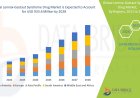How to Keep Your Office Information Organized and Accessible
A well-organized office is the backbone of productivity. Whether youre managing physical documents or digital files, creating a system to keep your information organized and easily accessible is crucial for efficiency. The clutter-free environment not only saves time but also reduces stress and increases focus. Heres how you can maintain a tidy and accessible workspace, ensuring that both physical and digital information is stored in a way that enhances workflow.
Start with a Clear Organizational System
The first step in organizing your office is to establish a clear system for how information will be stored and accessed. A well-thought-out system makes it easier to retrieve anything you need, whether it's a physical file or a document on your computer.
For physical documents, you can use color-coded folders, labeled filing cabinets, or binders to group related papers. Clearly label each folder with easy-to-read titles such as "Invoices," "Reports," or "Contracts." This will make it simple to locate files when you need them.
When it comes to digital information, organizing files into well-defined folders on your computer or cloud storage is just as important. Create categories that reflect the nature of your work, such as "Clients," "Projects," or "Finances," and keep these categories consistent across your devices. The more intuitive and logical your system, the easier it will be to maintain and access.
Regularly Declutter and Sort Information
An office system is only effective if its maintained over time. Clutter tends to build up quickly, both physically and digitally, and can easily lead to disorganization. Schedule a regular time, perhaps weekly or monthly, to review the items around your workspace. Sort through papers, files, and digital documents to determine whats relevant and what can be discarded.
For physical items, implement a touch it once rule: whenever you pick up a piece of paper, decide immediately whether to keep, file, or toss it. For digital files, perform regular audits to remove outdated or unnecessary documents. Deleting old files prevents your system from becoming overwhelmed and helps you focus on whats essential.
Digital Tools for Improved Organization
Technology offers a range of tools that can help streamline your organization process. Cloud storage services like Google Drive, Dropbox, or OneDrive allow you to store, share, and access files from anywhere. These platforms also provide built-in search functionalities, so finding a file becomes a breeze, even if you havent accessed it in a while.
In addition to cloud storage, digital note-taking apps like Evernote or Microsoft OneNote are invaluable for organizing ideas, to-do lists, and important documents. These apps also allow for tagging and categorizing, which can be especially helpful when dealing with large volumes of information. The search function within these apps ensures that no matter how many notes or documents you have, finding a specific one will always be quick and easy.
Create a Routine for Incoming Information
Keeping your office organized isnt just about sorting existing materialsits also about establishing a routine for handling incoming information. Whether its new emails, physical mail, or documents from a meeting, creating a structured routine for processing and organizing new information ensures that your system doesnt get overwhelmed.
Set aside a specific time each day to go through your emails and files. Respond, organize, or file away emails as soon as they come in, instead of letting them pile up in your inbox. For physical mail, establish a to-do pile and go through it regularly to ensure nothing is left unattended for too long. This proactive approach ensures that you always stay on top of new information and prevents clutter from accumulating.
Optimize File Naming Conventions
An essential aspect of keeping digital information accessible is the way you name your files. Creating a consistent naming convention can make it easier to find files and understand their contents at a glance. Instead of generic titles like "Document1" or "NewFile," try using descriptive and detailed names that include key information.
For example, if youre working on a project with a client, include both the clients name and the project name in the file name, followed by the date. A file might look like this: "SmithCo_Proposal_2025-08-19." This naming convention allows you to instantly understand what the file contains and when it was created, even without opening it.
Use Collaboration and Communication Tools
In a modern office, collaboration is key. Using tools that allow for seamless communication and shared access to information can keep everyone on the same page while keeping your documents organized. Platforms like Slack, Trello, or Asana help teams stay connected and organized by centralizing conversations, tasks, and project files in one location.
For instance, with project management tools like Trello, you can create boards for specific projects and organize tasks, deadlines, and resources in a visually accessible way. This allows you to keep track of progress, assign responsibilities, and store all relevant documents in one centralized space, making collaboration easier and reducing the need to dig through piles of paper or scattered files.
Backup and Secure Your Information
Keeping your information organized also means ensuring its security and availability. Backing up your files is essential to prevent data loss, especially for digital documents. Regularly back up your computer files to an external hard drive or cloud-based service to keep them safe in case of accidental deletion or system failure.
For sensitive data, use encryption or password protection to safeguard information against unauthorized access ????. It's also worth considering security features like two-factor authentication for your cloud storage accounts to add an extra layer of protection to your digital files.
Physical Space Organization
While digital files are crucial to keep organized, the physical space around you is just as important. A tidy desk promotes a clear mind, and reducing physical clutter can directly improve your productivity. Store only the essentials on your deskthis might include a notepad, your computer, and a few necessary reference materials. Keep everything else in cabinets, drawers, or shelves where its easy to access but not constantly in your line of sight.
Implement organizational tools like drawer dividers, file trays, and shelving units to neatly store items like office supplies, books, and documents. A clean and well-arranged physical space encourages focus, minimizes distractions, and provides a more professional atmosphere.
Conclusion
Keeping your office information organized and accessible doesnt have to be overwhelming. With the right systems, tools, and habits in place, maintaining order in both your physical and digital spaces can become second nature. Whether youre managing paper files, digital documents, or both, consistency and routine are key. By creating an organized environment, you ensure that your workspace remains efficient, productive, and ready for any challenge that comes your way.